728x90
반응형
[JavaScript] 30. JavaScript를 사용한 게시글 상세보기 기능 만들기(1)
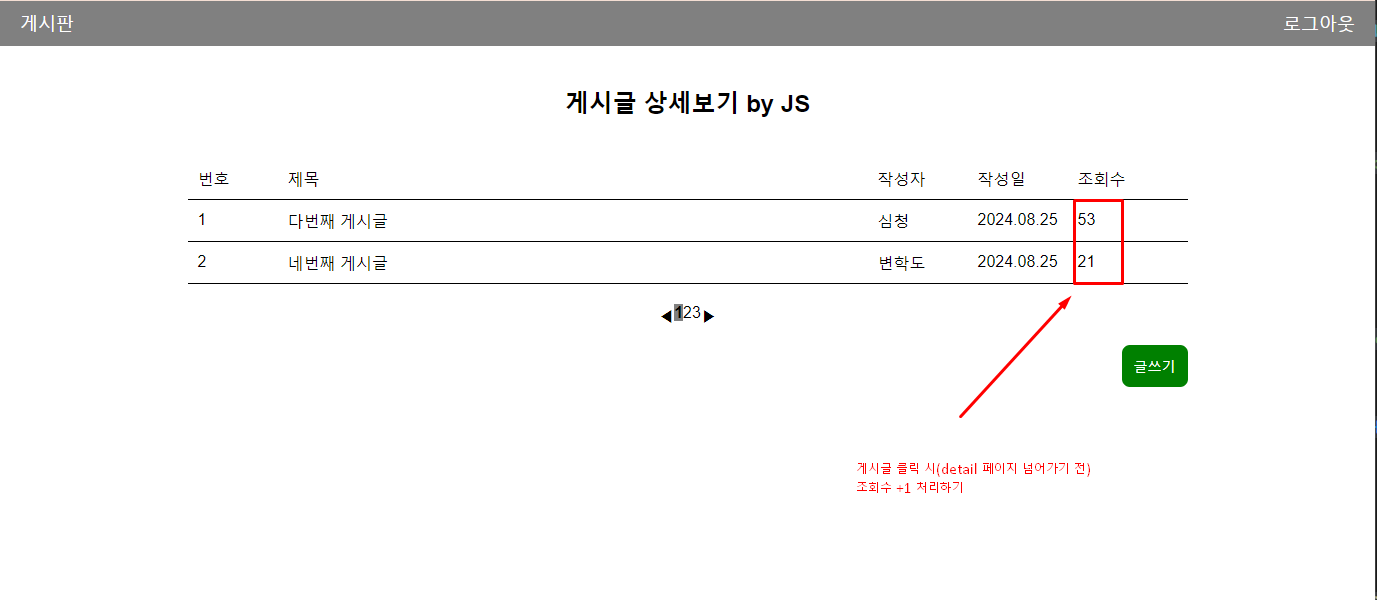
1. boardList.js
// 샘플 데이터 입력
const sampleBoardList = [
{
id: 1,
title: "첫번째 게시글",
content: "첫번째 게시글에 내용 입니다.",
username: "홍길동",
today: "2024.08.25",
count: 5,
},
{
id: 2,
title: "두번째 게시글",
content: "두번째 게시글에 내용 입니다.",
username: "이몽룡",
today: "2024.08.25",
count: 5,
},
{
id: 3,
title: "세번째 게시글",
content: "세번째 게시글에 내용 입니다.",
username: "성춘향",
today: "2024.08.25",
count: 14,
},
{
id: 4,
title: "네번째 게시글",
content: "네번째 게시글에 내용 입니다.",
username: "변학도",
today: "2024.08.25",
count: 21,
},
{
id: 5,
title: "다번째 게시글",
content: "다번째 게시글에 내용 입니다.",
username: "심청",
today: "2024.08.25",
count: 51,
},
];
//localStorage.setItem('boardList', JSON.stringify(sampleBoardList));
document.addEventListener("DOMContentLoaded", function () {
// DOM 접근
const boardContainer = document.querySelector(".board-content-box"); // 컨텐트를 넣을 Element 선택
const writeButton = document.querySelector(".btn"); // 글쓰기 버튼 Element 선택
const paginationContainer = document.querySelector(".num-box");
// 로컬 스토리지에서 게시글 목록 가져오기
const storedBoardList = JSON.parse(localStorage.getItem("boardList"));
// 게시글 목록을 내림차수능로 정렬하기
if (storedBoardList) {
storedBoardList.reverse();
}
// 페이징 처리 필요한 변수
let currentPage = 0;
const limit = 2; // 한 페이지당 게시글 수
loadPosts(currentPage);
// 게시글을 로드 하는 함수
function loadPosts(page) {
const offset = page * limit;
const end = offset + limit;
let postElements = ""; // 게시긁 HTML 요소을 저장할 변수
// 방어적 코드 작성
if (storedBoardList != null && storedBoardList.length > 0) {
// 반복문을 사용 ()
for (let i = offset; i < end && i < storedBoardList.length; i++) {
postElements += `<div class="board" data-id=${storedBoardList[i].id}>
<div class="board-1">${i + 1}</div>
<div class="board-2">${storedBoardList[i].title}</div>
<div class="board-3">${storedBoardList[i].username}</div>
<div class="board-4">${storedBoardList[i].today}</div>
<div class="board-5">${storedBoardList[i].count}</div>
</div>`;
}
boardContainer.innerHTML = postElements; // 게시글 컨테이너에 HTML 추가
// 동적으로 생성한 rows들 전체를 함수로 전달 시킴
const postElementsCollection = document.querySelectorAll('.board');
postClickListeners(postElementsCollection);
// 페이지 네이션 생성 하기
createPagination(storedBoardList, page);
} else {
// 게시글이 없는 경우 메세지 표시
boardContainer.innerHTML = '<div class="no-list" style="text-align:center; margin-top:20px"> 조회된 게시글이 없습니다 </div>';
}
}
// 페이지 네이션 생성 함수 선언
function createPagination(boardList, currentPage) {
// 전체 게시글 수 , 한 페이장 보여질 게시글 수
const totalPosts = boardList.length; // 전체 게시글 수
const totalPages = Math.ceil(totalPosts / limit); // 전체 페이지 수
// 페이지 번호 HTML 저장할 변수
let paginationHTML = "";
for (let i = 0; i < totalPages; i++) {
paginationHTML += `<span class="num" data-page="${i}">${i + 1}</span>`;
}
paginationContainer.innerHTML = paginationHTML;
// 생성된 페이지 번호의 요소 접근 (동적 할당)
const pageNumbers = document.querySelectorAll('.num');
// 현재 페이지 번호에 스타일 적용
pageNumbers[currentPage].style.backgroundColor = 'grey';
pageNumbers[currentPage].style.fontWeight = 600;
pageNumbers.forEach( (pageNumber) => {
pageNumber.addEventListener('click', (event) => {
// console.log('event', event);
// console.log('event.target', event.target);
// console.log('event.target.dataset', event.target.dataset);
// console.log('event.target.dataset.page', event.target.dataset.page);
// 해당하는 번호를 가지고 와서 다시 렌더링
const targetPageNumber = parseInt(event.target.dataset.page); // 문자열 --> number 변환
loadPosts(targetPageNumber);
})
});
}
// 하나의 게시글 클릭 시 상세보기 화면 이동 처리
function postClickListeners(postElements){
for(let i = 0; i<postElements.length; i++){
postElements[i].onclick = async function(){
const postId = postElements[i].getAttribute('data-id');
await increaseViewCount(storedBoardList,postId);
// 상세 보기 화면 이동
location.href=`board-detail.html?id=${postId}`;
}
}
}
// // 조회수 증가 로직 만들어보기 -- 1단계
// function increaseViewCount(boardList,postId){
// for(let i=0; i<boardList.length; i++){
// if(boardList[i].id === parseInt(postId)){
// boardList[i].count += 1;
// break;
// }
// }
// // 스파게티 코드를 유발할 수 있음
// localStorage.setItem("boardList",JSON.stringify( boardList.reverse()));
// }
// 조회수 증가 로직 만들어보기 -- 1단계
function increaseViewCount(boardList,postId){
return new Promise((resolve)=>{
setTimeout(()=>{
for(let i=0; i<boardList.length; i++){
if(boardList[i].id === parseInt(postId)){
boardList[i].count += 1;
break;
}
}
// 스파게티 코드를 유발할 수 있음
localStorage.setItem("boardList",JSON.stringify( boardList.reverse()));
// 작업 완료 후 resolve();
resolve();
alert('조회수 증가 후 상세보기 화면으로 이동');
},2000); // 2초 딜레이
});
}
// 글쓰기 버튼 눌렀을 경우 -> 글쓰기 페이지 이동 처리
writeButton.onclick = function() {
location.href = "board-write.html";
}
});
*비동기 방식으로 (1) 조회수 증가 -> (2) 세부 페이지 이동
// 하나의 게시글 클릭 시 상세보기 화면 이동 처리
function postClickListeners(postElements){
for(let i = 0; i<postElements.length; i++){
postElements[i].onclick = async function(){
const postId = postElements[i].getAttribute('data-id');
await increaseViewCount(storedBoardList,postId);
// 상세 보기 화면 이동
location.href=`board-detail.html?id=${postId}`;
}
}
}728x90
반응형
'HTML,CSS, JS > JavaScript' 카테고리의 다른 글
| [JavaScript] 31. JavaScript를 사용한 게시글 상세보기 기능 만들기(2) (0) | 2024.08.29 |
|---|---|
| [JavaScript] 29. JavaScript를 사용한 글쓰기 기능 만들기 (0) | 2024.08.28 |
| [JavaScript] 28. JavaScript를 사용한 목록 페이지 만들기(3) (0) | 2024.08.26 |
| [JavaScript] 27. JavaScript를 사용한 목록 페이지 만들기(1) (0) | 2024.08.26 |
| [JavaScript] 26. JavaScript를 사용한 헤더 만들기 (0) | 2024.08.26 |