728x90
반응형
[JavaScript] 26. JavaScript를 사용한 헤더 만들기
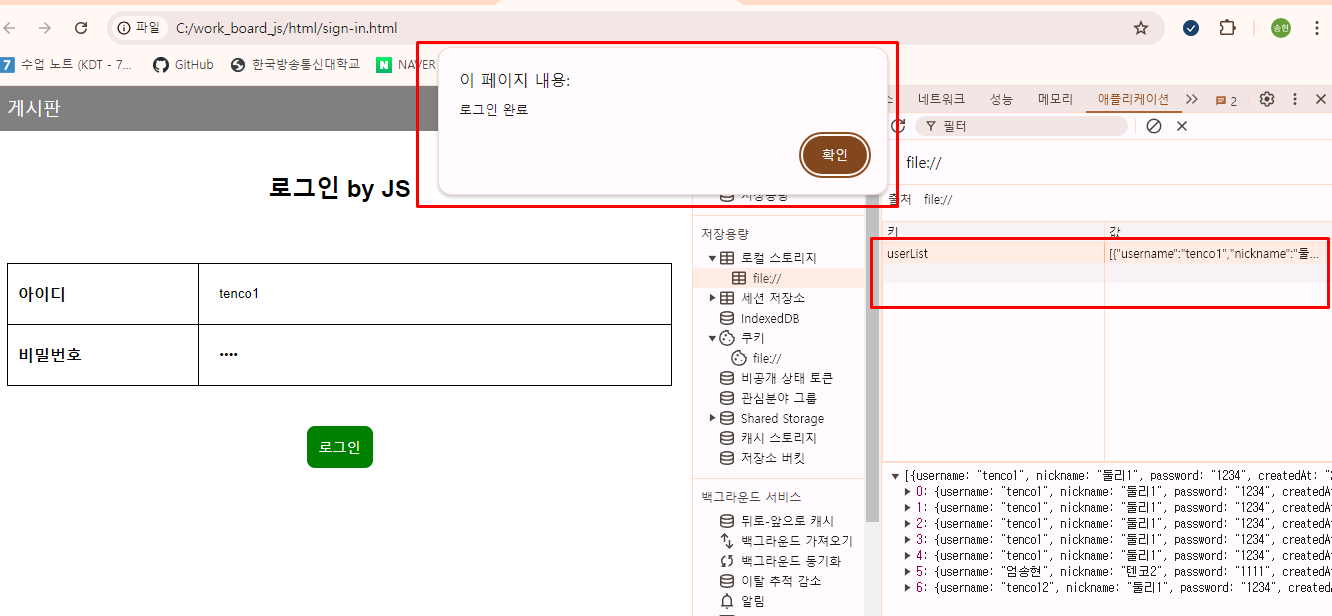
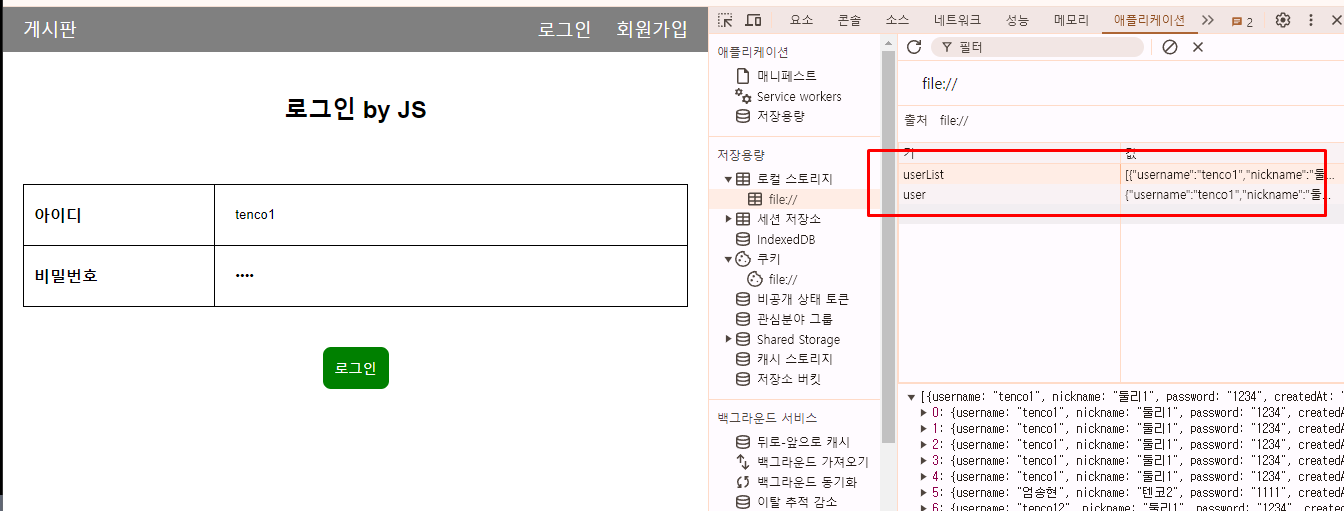
1. header.js
// DOMContentLoaded 이벤트를 사용해보자.
document.addEventListener('DOMContentLoaded',function(){
// DOM 요소를 가져오기
const boardMenu = document.getElementById('board');
const signInMenu = document.getElementById('signIn');
const signUpMenu = document.getElementById('signUp');
const authLinks = document.getElementById('authLinks');
// 로그인 여부 확인
const user = localStorage.getItem('user');
if(user!==null){
if(authLinks){
// 로그인, 회원가입 링크를 로그아웃 링크로 변경
authLinks.innerHTML = '<span class="menu-link" id="logoutLink">로그아웃</span>';
// 로그아웃 클릭 시 처리
document.getElementById('logoutLink').addEventListener('click',function(){
localStorage.removeItem('user');
// 로그아웃 후 페이지를 새로고침 해야 렌더링이 된다.
location.reload();
});
}
}
// 각 메뉴에 클릭 이벤트를 추가합니다.
if(boardMenu){
boardMenu.addEventListener('click',function(){
window.location.href='board-list.html';
});
}
if(signInMenu){
boardMenu.addEventListener('click',function(){
window.location.href='sign-in.html';
});
}
if(signUpMenu){
boardMenu.addEventListener('click',function(){
window.location.href='sign-up.html';
});
}
});
2. sign-in.html
<!DOCTYPE html>
<html lang="en">
<head>
<meta charset="UTF-8" />
<meta name="viewport" content="width=device-width, initial-scale=1.0" />
<title>로그인</title>
<link rel="stylesheet" href="../css/common.css" />
<link rel="stylesheet" href="../css/header.css" />
</head>
<body>
<header>
<nav class="nav-container">
<div class="nav-item">
<span class="menu-link" id="board">게시판</span>
</div>
<div class="nav-item" id="authLinks">
<span class="menu-link" id="signIn">로그인</span>
<span class="menu-link" id="signUp">회원가입</span>
</div>
</nav>
</header>
<main class="content-wrapper">
<section class="form-title">
<h1>로그인 by JS</h1>
</section>
<section>
<form action="" onsubmit="return false;">
<table>
<tr>
<th>아이디</th>
<td>
<input type="text" class="inputs" placeholder="아이디를입력하세요" value="tenco1" />
</td>
</tr>
<tr>
<th>비밀번호</th>
<td>
<input type="password" class="inputs" placeholder="비밀번호를입력하세요" value="1234" />
</td>
</tr>
</table>
</form>
</section>
<div class="btn-area">
<button type="button" class="btn">로그인</button>
</div>
</main>
<script src="../js/header.js"></script>
<script src="../js/signIn.js"></script>
</body>
</html>728x90
반응형
'HTML,CSS, JS > JavaScript' 카테고리의 다른 글
| [JavaScript] 28. JavaScript를 사용한 목록 페이지 만들기(3) (0) | 2024.08.26 |
|---|---|
| [JavaScript] 27. JavaScript를 사용한 목록 페이지 만들기(1) (0) | 2024.08.26 |
| [JavaScript] 25. JavaScript를 사용한 로그인 만들기 (1) (0) | 2024.08.23 |
| [JavaScript] 24. JavaScript를 사용한 회원 가입 만들기 (3) (0) | 2024.08.23 |
| [JavaScript] 23. JavaScript를 사용한 회원 가입 만들기 (2) (0) | 2024.08.21 |