- 파일 업로드 코드2024년 08월 01일
- Song hyun
- 작성자
- 2024.08.01.:33
728x90반응형1. index.jsp
<%@ page language="java" contentType="text/html; charset=UTF-8" pageEncoding="UTF-8"%> <!DOCTYPE html> <html> <head> <meta charset="UTF-8"> <title>Insert title here</title> </head> <body> <div class="main--container"> <!-- 파일을 전송하기 위한 설정 --> <form action="upload" method="POST" enctype="multipart/form-data"> <label for="title">제목 : </label> <input type="text" name="title" id="title"> <label for="mFile">첨부 파일 : </label> <input type="file" name="mFile" id="mFile"> <button type="submit">전송</button> </form> </div> </body> </html>2. FileUploadController
package com.tenco.controller; import jakarta.servlet.ServletException; import jakarta.servlet.annotation.WebServlet; import jakarta.servlet.http.HttpServlet; import jakarta.servlet.http.HttpServletRequest; import jakarta.servlet.http.HttpServletResponse; import jakarta.servlet.http.Part; import java.io.IOException; @WebServlet("/upload") public class FileUploadController extends HttpServlet { private static final long serialVersionUID = 1L; public FileUploadController() { super(); } protected void doPost(HttpServletRequest request, HttpServletResponse response) throws ServletException, IOException { // 최대한 단순하게... // "mFile"이라는 key 값으로 input 태그로부터 file 데이터(이진 데이터)를 가져올 수 있다. // 파일을 가져올 때에는 getParameter가 아닌 getPart! (part로 리턴) Part newPart=request.getPart("mFile"); System.out.println("콘텐트 타입 : "+newPart.getContentType()); System.out.println("사이즈 : "+newPart.getSize()); } }3.

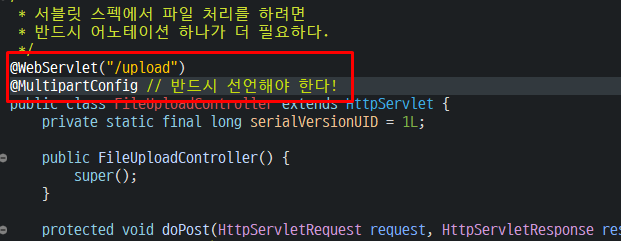
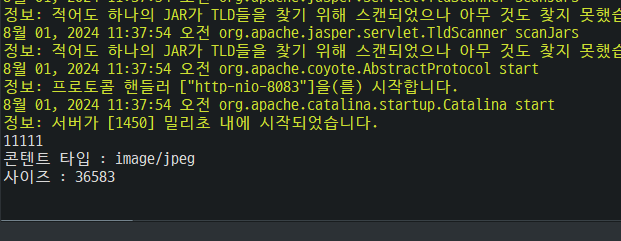
package com.tenco.controller; import jakarta.servlet.ServletException; import jakarta.servlet.annotation.MultipartConfig; import jakarta.servlet.annotation.WebServlet; import jakarta.servlet.http.HttpServlet; import jakarta.servlet.http.HttpServletRequest; import jakarta.servlet.http.HttpServletResponse; import jakarta.servlet.http.Part; import java.io.IOException; /** * 서블릿 스펙에서 파일 처리를 하려면 * 반드시 어노테이션 하나가 더 필요하다. */ @WebServlet("/upload") @MultipartConfig // 반드시 선언해야 한다! public class FileUploadController extends HttpServlet { private static final long serialVersionUID = 1L; public FileUploadController() { super(); } protected void doPost(HttpServletRequest request, HttpServletResponse response) throws ServletException, IOException { // 최대한 단순하게... // "mFile"이라는 key 값으로 input 태그로부터 file 데이터(이진 데이터)를 가져올 수 있다. // 파일을 가져올 때에는 getParameter가 아닌 getPart! (part로 리턴) System.out.println("11111"); Part newPart=request.getPart("mFile"); System.out.println("콘텐트 타입 : "+newPart.getContentType()); System.out.println("사이즈 : "+newPart.getSize()); } }728x90반응형'JSP' 카테고리의 다른 글
업로드된 파일 서버 전송 처리 (0) 2024.08.01 [JSP] JSP 파일 업로드하기 (0) 2024.08.01 [JSP] JSP로 CRUD 게시판 만들기 (5) - 댓글창 만들기 (0) 2024.07.17 [JSP] JSP로 CRUD 게시판 만들기 (4) - 게시판 만들기 (0) 2024.07.16 [JSP] JSP로 CRUD 게시판 만들기 (3) - JSP 파일 및 로그인 기능 만들기 (1) 2024.07.15 다음글이전글이전 글이 없습니다.댓글
스킨 업데이트 안내
현재 이용하고 계신 스킨의 버전보다 더 높은 최신 버전이 감지 되었습니다. 최신버전 스킨 파일을 다운로드 받을 수 있는 페이지로 이동하시겠습니까?
("아니오" 를 선택할 시 30일 동안 최신 버전이 감지되어도 모달 창이 표시되지 않습니다.)