728x90
반응형
[자료구조] 6. 큐 구현하기
1. 큐(Queue)란?
2. 배열을 사용해 큐 구현하기
3. 배열을 사용해 큐를 순환 구조로 구현하기
1. 큐(Queue)란?
(1) 큐의 개념
큐(Queue)는 데이터를 저장하는 선형 자료구조로, 차례를 기다리는 줄이라는 의미를 지니고 있다. 먼저 들어온 자료부터 순서대로 처리하는 방식을 큐(Queue)라고 말한다.
큐는 한 쪽 끝에서는 자료의 삽입 연산, 반대쪽 끝에서는 삭제만 가능한 구조이다.
즉, 선입선출(FIFO: First In First Out)의 특징을 지닌다.

(2) 큐의 특징
-맨 앞(front)에서 자료를 꺼내거나, 삭제하고, 맨 뒤(rear)에서 자료를 추가한다.
-선입선출(FIFO) 구조
-일상 생활에서 일렬로 줄 서 있는 모양과 유사하다.
-순차적으로 입력된 자료를 순서대로 처리하는데에 많이 사용되는 자료구조.
-콜센터에 들어온 문의전화, 메세지 등에 큐가 사용된다.
*우선 순위 큐(Priority Queue): 원소들을 우선순위에 따라 저장한다. 큐의 FIFO 구조를 따라가지 않는 유일한 큐이다.
2. 배열을 사용해 큐 구현하기
*아래의 방식은 큐의 끝에 도달했을 때, 자동으로 시작 위치로 돌아가지 않으므로 일반적인 큐의 동작 방식이다.
(순환 방식이 아니다.)
package Structure.ch03;
public class IntArrayQueue {
private int[] array;
private int front; // 큐의 시작 점
private int rear; // 큐의 끝 지점
private int capacity; // 큐의 용량
private int size; // 요소의 개수
public IntArrayQueue(int capacity) {
this.capacity = capacity;
array = new int[this.capacity];
this.front = 0; // 시작점이 0이다
this.rear = -1; //
this.size = 0;
} // 생성자
// 편의 기능 만들어보기
public boolean isEmpty() {
return size == 0; // 비어있다면 true, 아니라면 false
}
public boolean isFull() {
return size == capacity; // 가득 찼다면 true, 아니라면 false
}
// todo 1 - 데이터 넣기 기능 구현
public void enqueue(int item) {
if(isFull()) {
System.out.println("큐 메모리 공간이 가득합니다.");
} else {
// rear = -1;
rear++; // 0 <-- 첫 동작시
array[rear] = item; // array[0] = item;
size++;
}
}
// todo 2 - 데이터 꺼내기 기능 구현
public int dequeue() {
int item = -9999;
if(isEmpty()) {
System.out.println("큐 메모리 공간이 비어있습니다.");
} else {
// 잠시 데이터 꺼내보기
item = array[front]; // 0번째 요소를 접근
//100 200 300
// f - 0 (첫 꺼낼 시)
for(int i=front; i<rear; i++) { // 0 < 2
// array[0] = array[1]
// 200, 200, 300 --> 첫번째 동작 (for)
// 200, 300, 300 --> 두번째 동작 (for)
array[i] = array[i+1];
}
// 200, 300, 0
// 마지막 요소를 초기화 처리한다.
array[rear] = 0;
rear--;
size--;
}
return item;
}
// todo 3 - 데이터 찾기 기능 구현 (peek)
public int peek() {
int item;
if(isEmpty()) {
System.out.println("큐 메모리 공간에 요소가 없습니다.");
item=-9999;
return item;
} else {
item=array[front];
System.out.println("Peak : "+ item);
return item;
}
}
3. 배열을 사용해 큐를 순환 구조로 구현하기
-나누기 연산(%)을 이용해 순환 구조의 큐를 구현해보자.
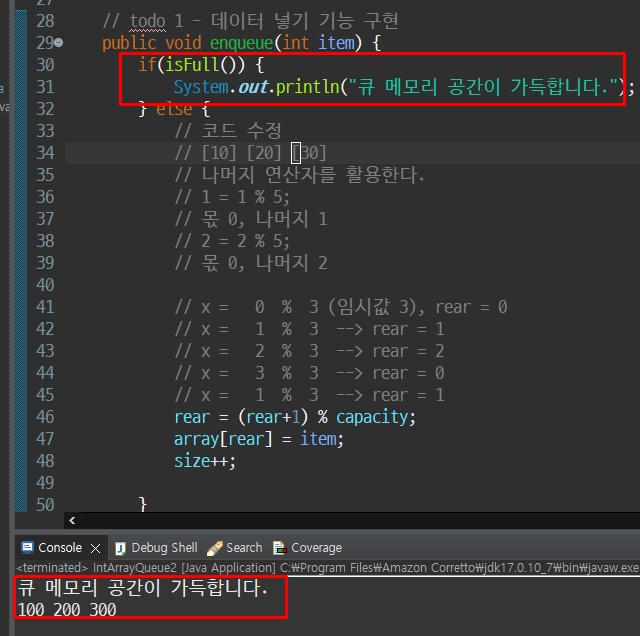
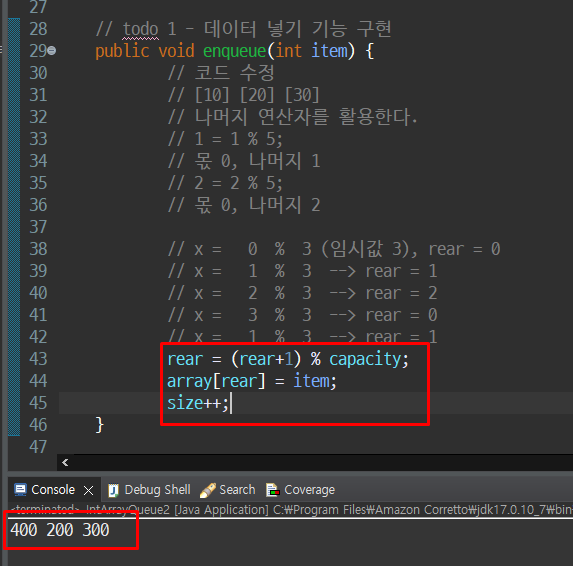
// todo 1 - 데이터 넣기 기능 구현
public void enqueue(int item) {
// 코드 수정
// [10] [20] [30]
// 나머지 연산자를 활용한다.
// 1 = 1 % 5;
// 몫 0, 나머지 1
// 2 = 2 % 5;
// 몫 0, 나머지 2
// x = 0 % 3 (임시값 3), rear = 0
// x = 1 % 3 --> rear = 1
// x = 2 % 3 --> rear = 2
// x = 3 % 3 --> rear = 0
// x = 1 % 3 --> rear = 1
rear = (rear+1) % capacity;
array[rear] = item;
size++;
}
// todo 2 - 데이터 꺼내기 기능 구현
public int dequeue() {
if(isEmpty()) {
System.out.println("Queue is empty.");
return -9999;
}
int item = array[front];
// [10] [20] [30]
front = (front+1)%capacity;
return item;
}
// todo 3 - 데이터 찾기 기능 구현 (peek)
public int peek() {
int item;
if(isEmpty()) {
System.out.println("큐 메모리 공간에 요소가 없습니다.");
item=-9999;
return item;
} else {
item=array[front];
return item;
}
}
//
public void printAll() {
if(isEmpty()) {
System.out.println("Queue is empty");
return;
}
for(int i=0; i<array.length; i++) {
System.out.print(array[i] + " ");
}
System.out.println();
}728x90
반응형
'자료 구조 > 기본 개념' 카테고리의 다른 글
| [자료 구조] 7. 컬렉션 프레임 워크 (0) | 2024.05.09 |
|---|---|
| [자료 구조] 6. 연결 리스트 (0) | 2024.05.08 |
| [자료 구조] 5. 비선형 자료 구조 (0) | 2024.05.03 |
| [자료 구조] 4. 배열을 활용해 Stack 구현하기 (0) | 2024.05.03 |
| [자료 구조] 3. Java 배열을 활용한 객체 만들기 (0) | 2024.05.02 |

